Guys there are many s/w s or websites who illegally change you your homepage. I am sure if you are an internet user, you must have face this problem. But here is the solution to end this irritating stuff. Here is a small h#ck, which will override any changes in the homepage.
1. Right-click on the Internet Explorer icon on your desktop and select "Properties".
2. In the "Target" box you will see "C:\Program Files\InternetExplorer\IEXPLORE.EXE".
3. Now by adding the URL of the site to the end of this it overrides any
Homepage setting in internet options:
"C:\Program Files\Internet Explorer\IEXPLORE.EXE" www.mobschematics.blogspot.com
==============================================================
H#cK Brought to YoU bY MobScheMaticS.BlogSpoT.CoM
==============================================================
1. Right-click on the Internet Explorer icon on your desktop and select "Properties".
2. In the "Target" box you will see "C:\Program Files\InternetExplorer\IEXPLORE.EXE".
3. Now by adding the URL of the site to the end of this it overrides any
Homepage setting in internet options:
"C:\Program Files\Internet Explorer\IEXPLORE.EXE" www.mobschematics.blogspot.com
==============================================================
H#cK Brought to YoU bY MobScheMaticS.BlogSpoT.CoM
==============================================================
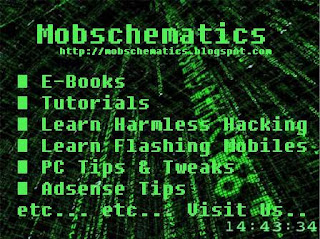











0 comments:
Post a Comment