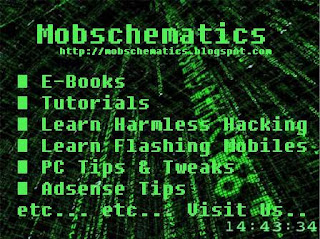Learn To Flash Dead Nokia Phones
This tutorial is about flashing you dead Nokia phones (in other terms flash Nokia phones which is not staring). Visit the post to learn the procedure and do it yourself from the comfort of your home.
Flash Your "Non-Dead" Nokia Phones
If you Nokia mobile is giving problems such as abnormal functioning of various features, camera not working, or mp3 player not working. Let it be anything, as long as it is not dead, follow this tutorial to flash these phones.
Update Firmware Of Samsung C3222 / Ch@t 322
This guide will help you update the firmware of your Samsung C3222 which also known as Ch@t 322. Follow the steps to accomplish successful updating.
Flash Your LG Mobile
LG has both GSM and CDMA phones. Here I'll discuss on how to Flash/Software Update/Debrand LG GSM phones. Check out the post to learn and do it yourself.
Earning From Google Adsense
As we all know that Google Adsense is one of th top income sources present online. All you have to is to own a website which complies with Google's terms and conditions and then have this guide to make indefinite money.
Thursday, 29 September 2011
How To Create Windows Bootable CD?
Tuesday, 27 September 2011
Saturday, 24 September 2011
Want to know the 3 secret hidden modes in Google Android?
Google Android Hidden Secret Codes
Samsung Wave GT-S8500 Bada OS Hidden Secret Codes
Hidden Secret Service Codes for Sony and LG TV
NOTE: Please note down the default values before changing them, so that you can restore them if something goes wrong or you don't like the output.All digital TVs contain a secret service code which allows you to change some internal settings like picture height, width, position, colors, etc. Basically this service menu is used by TV mechanics.
Here we are sharing service codes for LG and Sony TVs.
For Sony TV:
Thursday, 22 September 2011
Tuesday, 20 September 2011
Monday, 19 September 2011
Make .exe File [ From .pptx to .exe ]
There are many computer users who are quite handy with power point. Have the ability of making any kind of presentation using the Microsoft power point.
But when it comes to making an execution file of format .exe, they are not able to do so. So here is entire tutorial on 'How to make . exe file from .pptx file' . It has been tested by me personally.
Saturday, 17 September 2011
Free Unlimited 3G [Airtel] With Resume
Update:
I guess the previous browser I gave wasn't working anymore. Recently this brought to my knowledge. So here are brand new browser. Working 100%. Note the following download links are survey locked in order to prevent abuse. Anyways enjoy free Airtel 3g and 2g with the following two browsers. Opera Mini and UC Web.
Dissamble Samsung U900
Disassemble iPhone 4G
Pass:
mobschematics.blogspot.com
Iphone 3Gs Disassembling
Wednesday, 14 September 2011
Flashing Samsung S630 [ Youtube Link ]
Install APK Applications Using Android Injector
Is Any Of Your Samsung Mobile giving a problem?
If your Samsung phone, (let it be any model) is giving problem then do let us know. We have been doing quite good in samsung phones. Let it be flashing or Upgrading. Just place a comment describing your problem in breif and we should get to you soon.
This is applicable for all brands. Don't be silent visitors. We need your reviews to improve our work. So don't hesitate.
Even if your mobile is fine but you want to learn few tips and tricks or few repairing lessons, then do let us know. We will try to give all our support.
To post your request or problem:
Well guys you can either use this blog only and just place a comment or just go to our website forum: http://limitbreakers.tk and post your problem in there. We will reply you soon.
Regards,
Praveen
How To Flash SAMSUNG I8000 Omnia II
1. Connect your phone and install drivers for PDA & Phone.
Tuesday, 13 September 2011
How To Update Samsung E2120 / E2120B Guru Firmware By NSpro Box
- Run NSpro Software and select E2120 model then click Next
- Click Flash.
- Set Baudrate: 921600
- Set Mode: Bin & TFS
- For BIN File select: E2120xxxxx.cla
- For TFS File select: E2120xxxxx.tfs
How To Update Samsung E2100B Firmware By NSpro Box
- Run NSpro Software and select E2100B model then click Next
- Click Flash.
- Set Baudrate: 921600
- Set Mode: Bin & TFS
- For BIN File select: E2100Bxxxxx.cla
- For TFS File select: E2100Bxxxxx.tfs
Sunday, 11 September 2011
How To Update Samsung E2130 Guru Firmware By NSpro Box
- Run NSpro Software and select E2130 model then click Next
- Click Flash.
- Set Baudrate: 921600
- Set Mode: Bin & TFS
- For BIN File select: E2130xxxxx.cla
- For TFS File select: E2130xxxxx.tfs
- Click Write and connect C450 cable to Off phone with battery inside to start the process.
- Wait till all is done then disconnect cable.
Saturday, 10 September 2011
HTC sensation safe-free and noob method for unlocking
(Make a backup in Titanium backup if you don't want to or can't nandroid backup. Menu > BAtch >Backup systems data + Apps with data)
2. Download PG58DIAG for the Sensation from below.
3. Copy the PG58DIAG file into the Root folder of your SD card (The main Folder of your Memory Card)
4. Turn off your phone Fully and reboot into the Bootloader/HBOOT screen (see post 2 on how to get to bootloader screen)
5. Press Volume Down to Enter DIAG - Place the phone horizontally when it asks you too. (Flat)
6. Press power button to select "Clean S58 Data
7. Press power again to "clean S58 Data".
8. POW - your unlocked! Try a SIM card from a different provider!
9. Delete the file from your SD Card (Delete PG58DIAG) and REBOOT!!
Your phone Will set up for the first time, go through it all till you get to your home screen
10. Go back into recovery and restore nandroid backup. same method as step 1 above. but instead of backup, you use restore feature
(Use Titanium Backup to restore if you used it to backup instead of Nandroid backup)(Menu > Batch > Restore System Data + Apps with user data)
Now you’re free to go! Bear in mind, though, in certain circumstances you will lose your data connectivity or network signal. You’ll just need to check your APN, network type etc. and re-enter them; Just run the nandroid restore to get everything back
How To Update Samsung S5750E / S5753E Wave575 Firmware
Samsung C3300k Flash Tutorial
1. Download the flasher software:
C3300K_Flash_loader_7.4.4_SSG_v0.5.rar
2. Download flashfile, ex.:
C3300KXXJG3.rar
3. Extract flash loader and firmware
4. From flash loader's directory start Flash loader 7.4.4_SSG_v0.5.exe
5. Set flash options:
Full Reset Samsung B7722
Firmware : any firmware (ex:B7722XEJI1_Master,B7722XEJI1_Slave,B7722OXEJH1 _CSC)
For downloading on Master
For downloading on Slave
ALL SAMSUNG Flashing Programs
A137 - A300 - A401 - A411 - A516 - A517 - A687 - A701 - A706 - A707 - A711 - A797 - A801 - A817
BXXX
B100 - B130 - B130L - B200 - B220 - B2100 - B2700 - B2710 - B300 - B310 - B320 - B320R - B3210 - B3310 - B3313 - B3410 - B460 - B500 - B520 - B5310 - B5702 - B5722 - B7300 - B7320 - B7320L - B7330 - B7350 - B7610 - B7620 - BC01 - B7702 - B7722 - B7732
CXXX
C100 - C120 - C130 - C130B - C140 - C160 - C160B - C170 - C180 - C200 - C210 - C230 - C240 - C250 - C260 - C260M - C270 - C300 - C3010 - C3050 - C3060 - C3110 - C3200 - C3212 - C3222 / Ch@t 322 - C3230 - C3300K - C3510 - C3730c - C417 - C426 - C450 - C5110 - C5130s - C5130u - C5212 - C5212i - C520 - C5510 - C6112 - C6620
Dxxx
D100 - D100A - D347 - D357 - D407 - D410 - D450 - D500 - D520 - D600 - D610 - D720 - D730 - D780 - D800 - D807 - D808 - D820 - D830 - D840 - D880 - D900 - D900e - D900I - D980
Exxx
How To Update Firmware Of Samsung P1000 Galaxy Tab
- Android OS: Froyo
- HSDPA 7.2Mbps / HSUPA 5.76Mbps
- 3MP AF with LED Flash
- 7.0" WSVGA TFT Full Touch (C-Type)
- A-GPS / BT v3.0 / USB v2.0 / WiFi (802.11 a/b/g/n)
- Recording 480p (D1, 720*480) / Full HD Playback 1080p, DLNA
- Sensors: Accelation, Magnetic, Gyro, Light
- Application store / Voice & Motion UI
- SMS/MMS/Email/Push Email (Exchange ActiveSync)/
- Video Messaging Email
- Multi-touch, Multi-task manager
- TouchWiz UI
- Multi-touch input method
- Accelerometer sensor for UI auto-rotate
- Three - axis gyro sensor
- Touch - sensitive controls
Samsung Flasher Tool Collection
MDL pgm for Agere models, such as D100/D410/E300/E600/E810/X450 etc.. get it HERE
MDL program for Agere models. * Applicable model :SGH-S10x/S20x/S30x/S300M/S341i/S342i/S400i/S410i/S500i SGH-E300/E310/E320/E530/E600/E610/E618/E620/ E720E750/E770/E778/E810/E850/E860V/E880E910 SGH-P100/P107/P108/P207/P300/P400/P705/P710/P720/P730
Friday, 9 September 2011
New Posts this evening
So check in later for latest updates. Till then you can read through whatever there's in this blog.
Thank you,
Regards,
Praveen.
[News] DC-Unlocker ...0702 ...18 New Huawei,ZTE modems, routers and phones added
Modems :
Vodafone K3771
Vodafone K4510
Vodafone K4511
Huawei E880
WiFi routers:
ZTE MF30
ZTE MF61
Customized modems:
Huawei E1550 11.608.14.15.04 Jun 01 2010 21:31:18 (Meditel Marocco)
Huawei E1550 11.608.14.16.439 May 28 2010 11:24:58 (VIETTEL Vietnam)
Huawei E171 11.126.16.00.161 May 05 2011 20:29:04 (Beeline)
Free New Palm Pre Models Unlock
- Install python 2.6.x (32 bit version): http://www.python.org/download/releases/2.6/
- Install pywin32 for python 2.6: http://sourceforge.net/projects/pywin32/files/
- Install pyserial: http://sourceforge.net/projects/pyserial/files/
- Download the unlocker (https://rapidshare.com/files/4274996479/Paml_Pre.zip) and unpack it (e.g. into the directory C:\pre)
- Calculate the USB passthrough key: go to device info, write down the "Serial Number" (P7...), and use pre_keygen.py to generate the key from this number.
Unlock SPV c500 c550 c600 & other SPV without Internet
Put the regeditSTG.zip in Memory Card or Phone and run it :
GO TO HKEY_LOCAL_MACHINE, then
SECURITY, then
POLICIES, then
AGAIN POLICIES
press value
LG GW620 [Eve] Hard Reset
Enter using Dial pad
3845#*620#
From menu select factory reset or whatever you want.
Motorola Droid Hard reset
Touch Menu > Settings
> Privacy > Factory data reset > Reset phone.
Warning: All data on your phone will be deleted.
Motorola Droid Hard reset with keys
Power off device.
Press X key on hard keyboard + power button, then release both buttons.
With D pad go to data / factory reset, then press CENTER D Pad, then choose Yes.
HTC Tattoo Hard reset
2. Press the ENTER button to begin the reset process.
Tip If your phone hangs or freezes, remove the battery then wait for a few seconds, and then re-install it. After re-installing the battery, turn on the phone.
HTC Hero Hard reset
1. With the phone turned off, press and hold the HOME and BACKand then briefly press the END CALL/POWER button. The reset process will start after a few seconds.
2. Wait for the phone to finish the reset process and then press MENU.
Tip : If your phone hangs or freezes, remove the battery then wait for a few seconds, and then re-install it. After re-installing the battery, turn on the phone.
HTC Magic Hard reset
1. With the phone turned off, press and hold the HOME and BACK
2. Briefly press the END CALL/POWER button while continuing to pressHOME and BACK buttons.
3. When you see the screen with the 3 Android images, release the HOME and BACK buttons, and then press the TRACKBALL.
Tip : If your phone hangs or freezes, remove the battery then wait for a few seconds, and then re-install it. After re-installing the battery, turn on the phone.
HTC Dream Hard reset
2. Hold the Home and Power keys down at same time for about 25 seconds. You will see a yellow triangle screen with exclamation point in the
middle.
Now to wipe the device clean:
3. Press Alt+L.
4. Press Alt+W for a factory reset.
5. Press the Home and Back keys again for about 25 seconds.
The device should then reset again and the hard reset is complete.
About Unlocking Windows Mobile Phones
"Lot of paid/Box solution available these day to unlock Windows Mobile Phones. we ll not discuss anything about any product. all product related question should post in their respective section."
There is a several way to unlock windows based mobile phones. made by HTC and some other manufacturers.
I ll discuss all existing unlocking method including Unlocker
I've shorted device list by alphabetically.
Bypass T-Mobile G1 Google Activation
You must have either RC29 or earlier, or Modded RC30.(RC29 is US firmware, RC7 is UK firmware) If U have higher
Versions like (RC33 US firmware or RC8 UK firmware) then u Need to Downgrade.
To Check Firmware Version Do the following without Sim
If Phone Reboots then u have version RC29 or Lower, Skip Upgrading/Flashing Procedure.
(Flash your phone to RC29/RC7 or lower to be able to Exploit Root Access)
Step 1- Format the SD card to FAT32 (Make Sure of this, otherwise it wont Work.
Step 2- Unzip the RC29 or RC7 image file (DREAIMG.nbh) to the SD card & Rename it to (DREAIMG.NBH)
Thursday, 8 September 2011
SonyEricsson Generic Repair Manual Guide
- electrical
This Generic Repair Manual – electrical consists of generic information and is as such a
complementary document to the following product specific repair documents:
• Tests & Calibration - electrical
• Troubleshooting Guide - electrical
• Component Replacement - electrical
Since the content of this Generic Repair Manual is valid for all phone models to be launched within a
foreseeable future, the information to be found in this manual will not be copied to the documents
listed above.
If you for some reason will find a discrepancy between this manual and any product specific document,
the information found in the product specific document should be regarded as the valid source of
information.
Downlaod Link:
http://www.filesonic...file/1820714074
Enjoy...
CHEERS!!!!!
ALL LG 2G and 3G service codes.
ALL LG 2G : 2945#*#
LG U8110 277634#*#
LG U8120 277634#*#
LG U8120v105 47328545454#
LG U8130 47328545454#
LG U8138 47328545454#
LG U8180 v10A 49857465454#
LG U8180 v11A 492662464663#
LG U8330 637664#*#
LG 3g BASIC INFOS
LG Models: 8110 8120 8130 8138 8180 8330 8360 8380 8550 ( 880 can be done via Temp. Unlock )
First step: Equipment
It's obvious that you can't unlock your phone with original usb cable but you need a "special" Serial cable or usb cable like Cruiser 4in1.
Don't use USB SMART on 8110 or 8120 !!!!
Second step: Softwares
How To Repair IMEI? Damage In Dct4 Wd2 Tiku Phone?