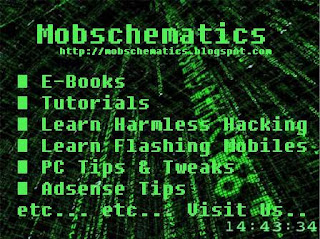The main goal of this Guide is show you the right and tested way to update Samsung S5750E Wave575 firmware by using the Original Firmware and USB cable only so no need to use any special cable or tool.
This
type of Samsung phones must be treated carefully when you try to update
so make sure the battery is fully charged and use stable PC and Original USB cable to avoid any unhappy surprises.
Some Of Samsung S5750E Wave575 Features:
- GSM 850 / 900 / 1800 / 1900
- HSDPA 900 / 2100
- LCD TFT capacitive touchscreen, 256K colors
- Accelerometer sensor for auto-rotate
- TouchWiz UI 3.0
- Multi-touch zoom
- Wi-Fi 802.11 b/g/n, Wi-Fi hotspot
- Bluetooth v3.0 with A2DP
- Camera 3.15 MP, 2048x1536 pixels
- Bada OS
- Stereo FM radio with RDS
- A-GPS support
- SNS integration with live updates
- MP3/WAV/eAAC+ player
- MP4/H.263/H.264 player
- Music recognition
- Organizer
- Image editor
- Voice memo
- Predictive text input (T9 Trace)
Firmware Update Steps: